Organize GitHub Parameters for Infrastructure as Code
Here are more details on how I organize parameters and variables as a follow-up to my previous post on Infrastructure as Code Patterns.
Remember:
Domainshelp me decide where to define variables and when to pass parameters.Toolsare the processes that use variables and parameters.Variablesare values that can change between deployments.Parametersare variables used to pass information between domains.
| Domain | Description |
|---|---|
| Human Computer Interaction (HCI) or Trigger | UI a person uses to change parameters for a deployment. |
| Automation Plane | Tool used to take the UI or Trigger parameters and execute a deployment. |
| Deployment | Tool use to deploy resources to an environment. |
| Target | Environment where resources are deployed. |
Domains have additional areas to consider:
- Framework
- Command Plane: Variables available to the framework and commands. For example:
- GitHub Actions:
github.run_id,runner.os - bicep:
managementGroup()
- GitHub Actions:
- Runner Plane: Variables available to the host machine or environment executing the commands. For example:
- GitHub Actions.
GITHUB_RUN_IDavailable as an OS environment variables.
- GitHub Actions.
- Command Plane: Variables available to the framework and commands. For example:
- Reusabilty
- Orchestration: Uses resuable modules.
- GitHub Action caller workflow
- Azure ARM Parent template
- Bicep Parent file.
- Modules: Generic resuable components.
- GitHub Action reusable workflow
- Azure ARM linked template
- bicep module
- Orchestration: Uses resuable modules.
Domain Paramter Sequence
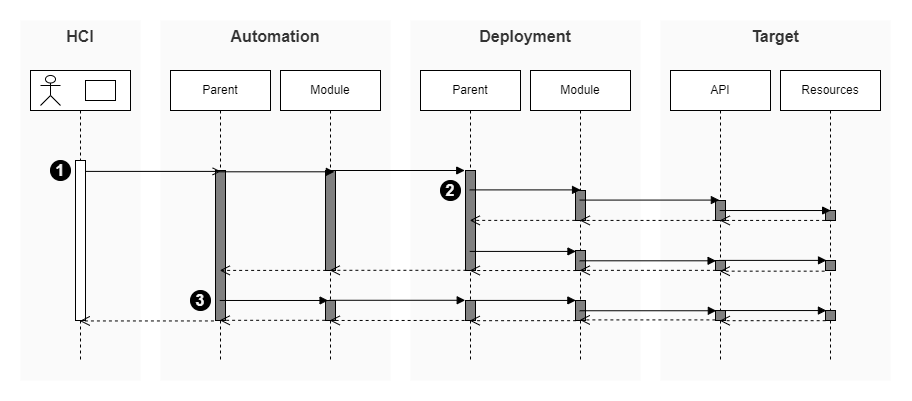
- HCI/Trigger - The user or automation triggers the automation orchestration which calls the first child modules which calls the deployment tool.
- Deployment - The orchestration calls two child modules which call the resource api to create the target resources.
- Deployment - The automation orchestration calls the second module which calls a deployment with only one child module.
GitHub Variables and Parameters
In the GitHub world there are several places to set variables and parameters.
| Type | Description | Access | Setting | Example |
|---|---|---|---|---|
| Environment variables | Global variable for a single workflow | Command Plane: <ul><li>env context</li></ul>Runner Plane:<ul><li>os environment variable</li></ul> |
Command Plane:<ul><li>workflow env</li><li>jobs.<job_id>.env</li><li>jobs.<job_id>.steps[*].env</li></ul>Runner Plane:<ul><li> echo "my_var=example" >> "$GITHUB_ENV"</li></ul> |
<ul><li> PYTHON_VERSION, CMAKE_OPTIONS, CUDA_PATH </li><li>…</li></ul> |
| Default environment variables | Variables available to every step in a workflow. | <ul><li>environment variable</li><li>context property</li></ul> | Value set by GitHub | <ul><li>GITHUB_RUN_ID, RUNNER_OS</li><li>github.run_id, runner.os</li></ul> |
| Configuration Variables | Global variables for use across multiple workflows. | vars context. |
<ul><li>organization</li><li>repository</li><li>environment</li></ul> | <ul><li>DOCKERHUB_REPO, APPLE_DEVELOPER_ID, DEFAULT_REGION, ORG_TENANT_ID</li></ul> |
| Workflow inputs | Parameters passed by a user or trigger. | <ul><li>github.event.inputs</li><li>on.workflow_call.inputs</li><li>on.workflow_dispatch.inputs</li></ul> |
UI or event call |
Mapping GitHub Variables and Parameters to Domains
| Type | Domain | Usage | GitHub | Example |
|---|---|---|---|---|
| Org Global | Automation | Variables used between repos and workflows. | Configuration Variables | DOCKERHUB_REPO, APPLE_DEVELOPER_ID, DEFAULT_REGION, ORG_TENANT_ID |
| Input parameters | HCI - Automation | Pass paramter between domains | Workflow inputs | env, skip_coverage, release_type, profile |
Other Stuff
| Type | Capability | Domain | Usage | Example |
| —– | ———- | —— | —– | ——- |
| Environments | Group Custom Variables and Secrets | HCI/Trigger | Configure environments | dev, test, prod, stable, canary, release |
| | Input variables | HCI/Trigger | Parameters passed to an action, resuable workflow, or manually triggered workflow. Parameters that change for each deployment. | env, skip_coverage, release_type, profile |
| Org - Custom Variables | Global variable | Automation Plane | Org wide variable used between repos and workflows. | DOCKERHUB_REPO, APPLE_DEVELOPER_ID, DEFAULT_REGION, ORG_TENANT_ID |
| Org - Secrets | Global Secure variable | Automation Plane | Org wide secure variable used between repos and workflows. | CODE_SCANNING_TOKEN, CERTIFICATE_BASE64 |
| Repo - Custom Variables | Global variable | Automation Plane | Repo wide variable used between workflows. | VERSION, CHANGELOG_BRANCH, BASE_FOLDER_PATH, IAC_PATH |
| Repo - Secrets | Global Secure variable | Automation Plane | Repo wide secure variable used between workflows. | CODECOV_TOKEN, REGISTRY_PASSWORD, DOCKERHUB_TOKEN, REPO_DISPATCH_TOKEN |
| Workflow - Custom Variables | Global variable | Automation Plane | Variable used between workflow jobs. | PYTHON_VERSION, CMAKE_OPTIONS, CUDA_PATH |
| Workflow - Secrets | Global secure variable | Automation Plane | Secure variable used between workflow jobs. | |
| Job - Custom Variables | Global variable | Automation Plane | Variable used between job steps. | PYTHON_VERSION, CMAKE_OPTIONS, CUDA_PATH |
| Job - Secrets | Global secure variable | Automation Plane | Secure variable used between job steps. | |
| Step - Custom Variables | Variable | Automation Plane | Variable used for a single step. | CLIENT_SECRET, PYPI_API_TOKEN, AWS_ACCESS_KEY_ID, API_TOKEN |
| Step - Secrets | Secure variable | Automation Plane | Secure variable used for a single step. | GITHUB_TOKEN, OAUTH_TOKEN, OPENAI_API_KEY, CLIENT_ID |
IaC Parameter Types
ARM Templates
| Type | Capability | Domain | Usage | Example |
|---|---|---|---|---|
| Parameter | Input variables | HCI | Variable used to pass information | location, environment, region, sku |
| Parameter File | Group Custom Variables | HCI | Deployment environment | dev, test, prod, stable, canary, release |
| Secure | Secure variable | HCI | Secret or sensitive information | client_id, client_secret |
| Configuration Variables | Group Custom Variables | Deployment | Configure environments | dev, test, prod, stable, canary, release |
| Variable | Global Variable | Deployment | Variable used between resources or deployment steps | resource_group_name, location, storage_account_name, container_name |
| Outputs | Return value | Deployment | Return value from a deployment | resource_id, resource_name, endpoint |
Bicept
| Type | Capability | Domain | Usage | Example |
|---|---|---|---|---|
| Parameter | Input variables | Deployment | Variable used to pass information | location, environment, region, sku |
| Variable | Global Variable | Deployment | Variable used between resources or deployment steps | resource_group_name, location, storage_account_name, container_name |
| Configuration set | Group Custom Variables | Deployment | Configure environments | dev, test, prod, stable, canary, release |
| Outputs | Return value | Deployment | Return value from a deployment | resource_id, resource_name, endpoint |
General Best Practices
- Always use parameters for user names, passwords, secrets, and other sensitive information.
- Don’t store secrets in the code or parameter files. Use a secret store.
- Use variables for values that you need to use more than once in a workflow or IaC template.
- Use variables for values that must be unique
- Use variables for complex expressions.
- Remove unused parameters and variables.
- Set variable values in the right domain.
- Use parameters to pass information between domains.
- Avoid outputing sensitive data.
Example Configuration
This example uses the following parameters.
ENV_CONTEXT_VAR
ORGANIZATION_VAR
REPOSITORY_VAR
JOB_NAME
USE_VARIABLES
RUNNER
ENVIRONMENT_STAGE
OVERRIDE_VAR
HELLO_WORLD_STEP
HELLO_WORLD_ENABLED
GREET_NAME
on:
workflow_dispatch:
env:
# Setting an environment variable with the value of a configuration variable
env_var: $
jobs:
display-variables:
name: $
# You can use configuration variables with the `vars` context for dynamic jobs
if: $
runs-on: $
environment: $
steps:
- name: Use variables
run: |
echo "repository variable : $REPOSITORY_VAR"
echo "organization variable : $ORGANIZATION_VAR"
echo "overridden variable : $OVERRIDE_VAR"
echo "variable from shell environment : $env_var"
env:
REPOSITORY_VAR: $
ORGANIZATION_VAR: $
OVERRIDE_VAR: $
- name: $
if: $
uses: actions/hello-world-javascript-action@main
with:
who-to-greet: $
GitHub Environments are a way to group parameters. This is useful for defining parameters for different environments. For example, you might have a dev, test, and prod environment. Each environment would have different parameters.
References
- Example Workflows https://github.com/supertokens/next.js/tree/canary/.github/workflows
- Example CI Workflow https://github.com/ITJamie/salt/blob/master/.github/workflows/ci.yml
- Example choose environment based on eventy type, branch name https://github.com/Fuzzkatt/pytorch/blob/ec18ef62f44e68e154b939ed4f860a2bda69716d/.github/workflows/_binary-upload.yml#L77
- https://docs.github.com/en/actions/deployment/targeting-different-environments/using-environments-for-deployment